The TopTekkers Leaderboards function is such a useful tool for coaches. From keeping track of a players progress to setting Individual Development Plans more easily, planning sessions, setting targets and more.
What are TopTekkers leaderboards?
The leaderboards in TopTekkers are a fantastic feature that allows you to see the progress of your players in real time, by overall task completion and by individual skills.
To access your team leaderboards, simply navigate to 'Leaderboards' from the menu at the bottom of the app, which defaults to the overall leaderboard for your team. This is where you will see which of your players has won the most trophies.
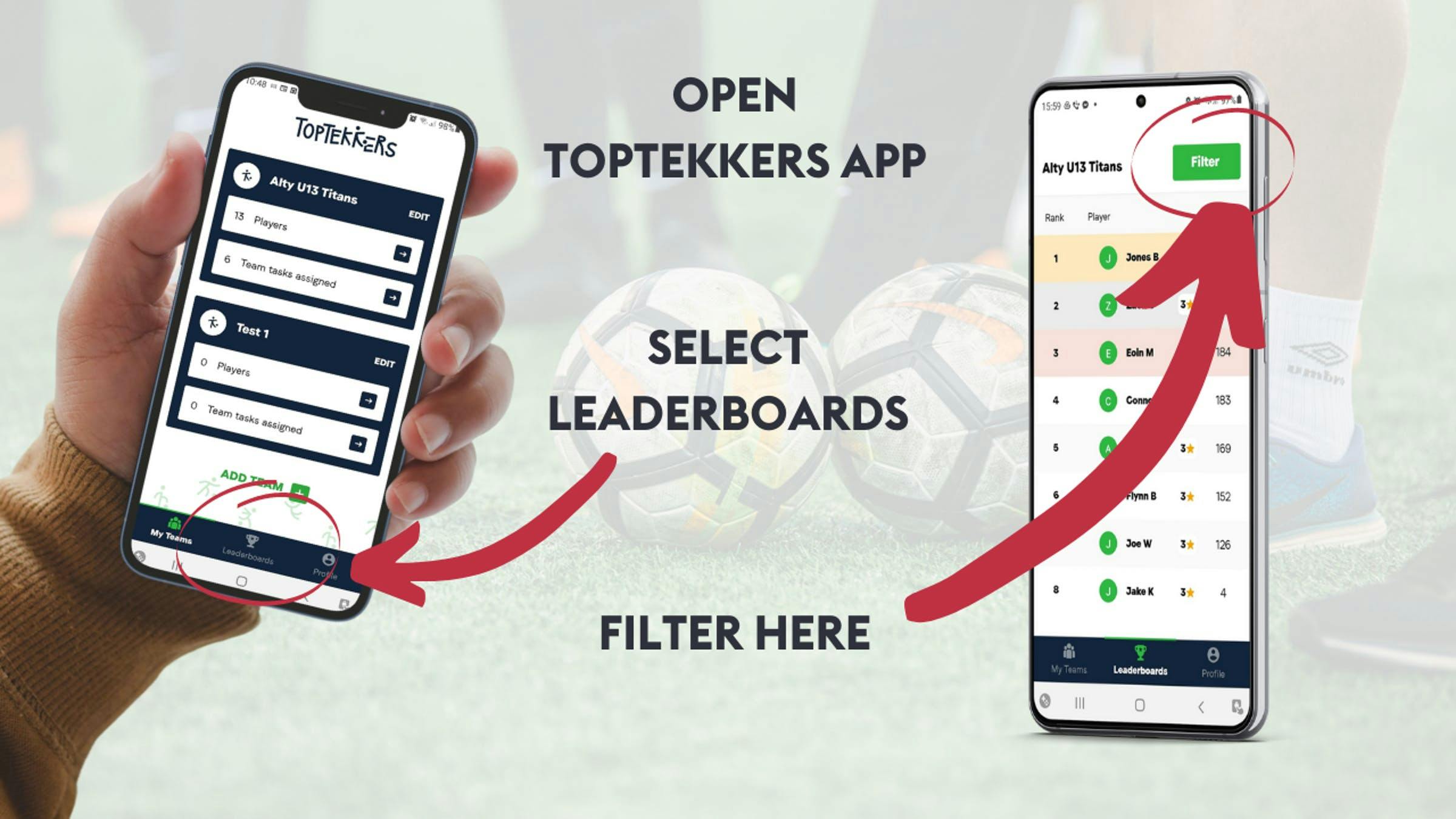
To toggle between different skills and see which player is leading the way in, for example, Toe Taps, click on the filters button in the top-right corner. From here you can toggle between different challenges and different skill sets, so see skill-specific leaderboards. To select Toe Taps, it's Challenges > Ball Mastery > Toe Taps > Apply Filters.
From the Filters tab, we can also access the Global Leaderboard, which shows us the scores from everyone in the TopTekkers app who has opted for their scores to be public. Filters can be used on the Global Leaderboard in the same way.
Why are TopTekkers Leaderboards useful for my team?
There are many ways you can incorporate the standings of the TopTekkers Leaderboards into your coaching sessions and overall strategy, in order to help your players.
Individual development plans
The fact that you can toggle between individual skills on the TopTekkers Leaderboards allows you to see the strengths and weaknesses of individual players. Is there a player who is near the top of some charts but low down on others? Are there some skills that aren't being practised as much as others? In which areas do players need to improve?
Having sight of this is not always easy during your weekly training sessions, due to the limited timeframe and difficulty of focusing on individual players. TopTekkers Leaderboards allow you to create individual training plans for each player based on their off-field performance.
Set targets
Want to make sure your players are constantly improving throughout the season? Give them leaderboard-based targets. What those targets are should be based on what you are trying to achieve with your own coaching strategy but could involve your team leaderboard or the global leaderboard. Challenge your players to move up 'x' amount of places, or to win 'y' amount of trophies.
Remember to keep your targets realistic though, because players will grow in confidence as they work hard to reach the targets you set them.

Plan sessions
When using TopTekkers to plan your sessions, leaderboards are a great way of keeping tabs on the players who have listened, and are going to be prepared for training each week. For example, you could be focusing your weekly session on passing so you have set your team a development plan that involves some passing challenges and some ball mastery challenges.
Using the leaderboard, you can see which players are practising the appropriate skills ahead of time, how well they are doing, and how capable they are going to be of doing the tasks you set them at training.

Fun competitions and rewards
Why not use the leaderboards as an opportunity to give out praise and prizes, and other methods of positive reinforcement that will breed confidence? TopTekkers Leaderboards allow you to give out prizes such as 'star of the week', 'most improved player of the week', etc. Remember to keep the award fair and encouraging to all!
Help players during the off-season
The great thing about TopTekkers is that it allows you to train your players remotely by setting them tasks to complete away from the training field. During the off-season this is more important than ever, as players face extended periods of time away from your sessions.
The leaderboards function allows you to keep track of the practice your players are putting in during these extended periods of off-season. Are they hitting the targets you set them? Are they staying sharp? With TopTekkers leaderboards, you can ensure your players come back to training with the same levels of sharpness that you left them with!
How do I get TopTekkers for my team?
A TopTekkers coach account is actually free! All you have to do is download the app from the AppStore or Google Play, and start inviting your players via their parents' contact details. Here's a quickstart video guide. Your players will be able to try the app for free, but only able to unlock five challenges unless they upgrade.
We also provide team packages so that your players can all get involved at a discounted rate. Get in touch with our team by emailing sales@toptekkers.com to enquire.
Share